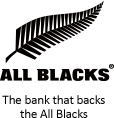Which Browsers do we support?
We aim to give you the best experience when viewing Integrated Credit Union websites and our websites are designed to work with the production version of most modern popular browsers – see our list below. We recommend you always use the current version of your preferred browser to ensure our web pages display quickly, and that you have the latest security updates.
| Operating system | Recommended browser |
| Windows | Microsoft Internet Explorer, Mozilla Firefox, or Google Chrome (latest versions) |
| Mac | Chrome, Apple Safari or Mozilla Firefox (latest versions) |
How do I know which browser version I’m using?
To check which browser version you’re using, open the browser and either click on the “help” link or the “settings” icon, then select the “about” browser option (eg: About Internet Explorer)
How do I upgrade my browser version?
You can download them for free from the internet.
Google Chrome
https://www.google.com/chrome
Mozilla Firefox
http://www.mozilla.org/
Apple Safari
http://www.apple.com/safari/
Microsoft Internet Explorer
http://windows.microsoft.com/internet-explorer/products/ie/home
What if I don’t use the supported browser or version?
If you use an older browser, or a browser that isn’t on our supported list, you may notice that some functions and features may not work or display perfectly.
Other tips for best viewing experience of Integrated Credit Union websites:
- A monitor with at least 1024 x 768 resolution and will let you see screens at full width, without having to scroll sideways.
- Broadband or high speed connection. You may notice a degradation of performance on a dial-up connection.