Savings Plus account
A savings account that rewards you for not making withdrawals – great for those who are saving for the long term.
Save money as you spend with Save the Change. We automatically round up your electronic transactions and put the difference into a savings account you choose.
You choose how much change you’d like to save, rounded up to the nearest £1, £2, £5 or £10. Then whenever you use your EFTPOS card or make an electronic payment, the difference between the purchase price and the rounding amount will be deposited straight into a savings account of your choice.
You choose which everyday account you’d like your payments made from, as well as the savings account(s) you’d like your change deposited into. You can have up to 10 savings accounts and they can be in your name or someone else’s.
You also choose which payment type you’d like Save the Change linked to – either EFTPOS payments on their own, or EFTPOS as well as other payment types such as direct debits and automatic payments (Save the Change is not available on Visa debit or credit card purchases).
You have full control of Save the Change through internet banking. Turn Save the Change on or off, change your rounding amounts, update your payment type, and change the accounts linked to Save the Change any time.
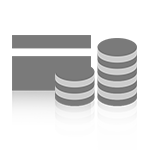
Every time you use your EFTPOS card or make an electronic payment, we’ll round up the difference (your change).
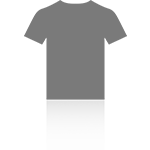
So if you purchase a new t-shirt for £32.50...
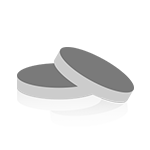
And your Save the Change is £2...
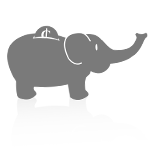
Integrated Credit Union will then transfer £1.50 into your specified Integrated Credit Union savings account.
You’ll need an eligible Integrated Credit Union transaction account to use Save the Change. If you don’t have one, open an account now.
Log in to Internet banking, click on “My Money” in the navigation menu, then “Save the Change”. Click on “Set up Save the Change”.
Choose your transaction account, payment type, rounding amount and savings account(s), accept the terms and conditions then hit “Continue”.
Then whenever you use your EFTPOS card or make an electronic payment, you’ll be saving your change instantly.
A savings account that rewards you for not making withdrawals – great for those who are saving for the long term.
A savings account where your money’s on call. It earns a higher interest rate for higher amounts saved.
With this app you can do your everyday banking on the go – check balances, pay bills, transfer money and more.
Integrated Credit Union’s terms apply.